How to Find your MAC Address in Ubuntu Debian
by: Revengsky Joseph D. Reyes (a.k.a rjdreyes – jcyberinux.com)
After the setup of you Network on Ubuntu, you need to check you MAC Address for proper internet and network security reasons.
To find out you current MAC Address on the Ethernet card / LAN Card (whether it is PC, Laptop, Netbook, Notebook, etc..), you can used the command IFCONFIG.
To see the information, go to Applications, then Accessories, then click Terminal.
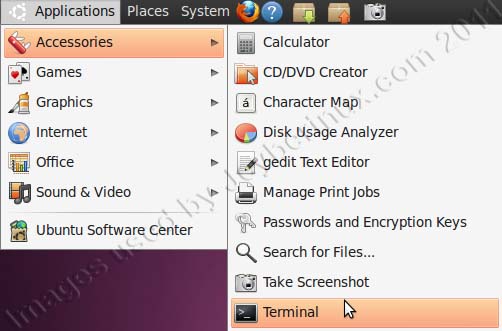

From there the Terminal Prompt Launch, at the prompt, type the following:
ifconfig
Then Press Enter, the information will be revealed of the network you have.
Note: Hwaddr 00:13:d4:2d:6a:30, for an example this is you MAC Address on Ubuntu
Related Entries / Links / References:
TCP/IP Network Configuration on Ubuntu by Jcyberinux
How to Install Ubuntu 10.04 LTS or Ubuntu 11.04 on Desktop or Laptop by Jcyberinux
Ubuntu Official Site
Download Ubuntu Official Site










I am now not certain the place you are getting your info, however great topic. I needs to spend some time finding out much more or figuring out more. Thanks for fantastic info I was searching for this information for my mission.