Asus extended its mid-range gaming motherboard from its TUF lineage with a form factor of micro-ATX socket LGA 1151 – the TUF B360M-PLUS GAMING.

TUF B360M-PLUS GAMING OVERVIEW:
– TUF Protection: SafeSlot, ESD Guards, DDR4 overvoltage protection, Digi+ VRM, and stainless-steel back I/O for long-term reliability
– Military-grade TUF Components: TUF LANGuard, TUF Chokes, TUF Capacitors, and TUF MOSFETs for maximum durability
– Aura Sync RGB: Synchronize LED lighting with a vast portfolio of compatible PC gear
– Intel® Optane™ memory ready: Exploit the latest high-speed storage technology
– Native M.2: Lightning-fast storage speeds
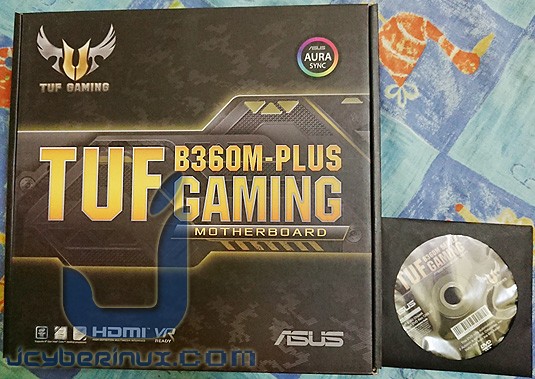
The Box of TUF B360M-PLUS GAMING and the DVD driver


The package includes: SATA cables, screws, Rear I/O Panel shield, User Manual and TUF Decals
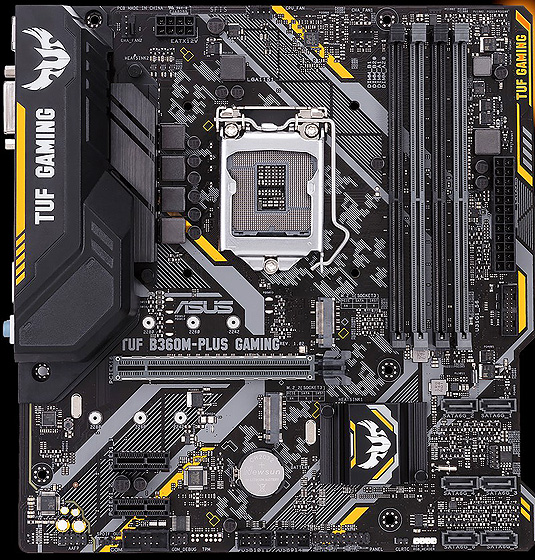
As you can see from the sample photo, the motherboard built with yellow plus black color outline and has multilateral shape form factor (polygonal / rectangular type shape).
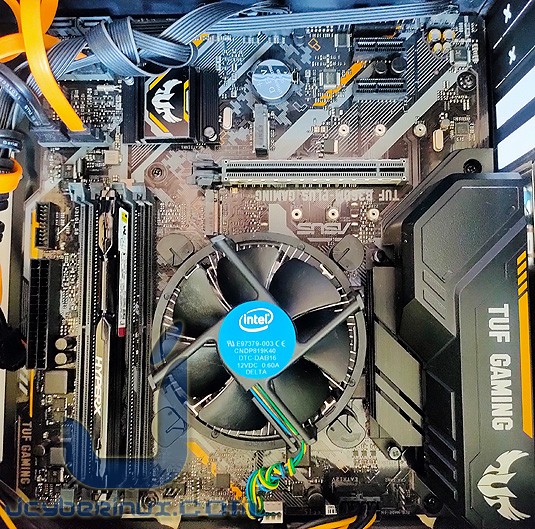
Personal judgement: This gives you a personal touch like a gamer kinda feeling, on the other hand, it gives a secured feeling like a military grade component on the board.
The board can support Intel LGA 1151 socket for 8th Generation Core processors and powered by 24-pin EATX and 8-pin EATX 12V power connectors for VRM 5 Phase digital power.
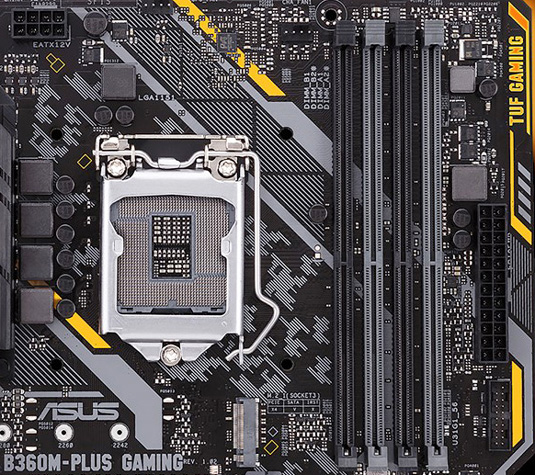
Personal judgement: Nowadays, you will expect more rather having less on the gaming side. You can equip it with Intel Core i5 or i7 processor and it can support up to 2666 MHz.
Semiconductors and capacitors that comes into play which gives you immersive gaming experience and the sense of longevity to use this board without failing you in the long run.
The motherboard is supported by four DD4 DIMM slots with max capacity at 64GB, one PCIe 3.0 x16 (x16 mode), two PCIe 3.0/2.0 x1 and other two M.2 Socket 3 expansion slots.
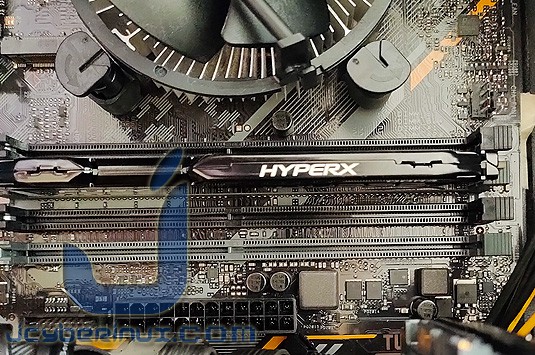
Personal judgement: Did I say having more is better – yes it does right? This board can support four DD4 DIMM at 64GB max capacity. I haven’t got to that level, but for casual gamer – I prefer 16GB for well optimize gaming experience. But if you’re a hardcore gamer you might wish to add up to 32GB or 64GB.
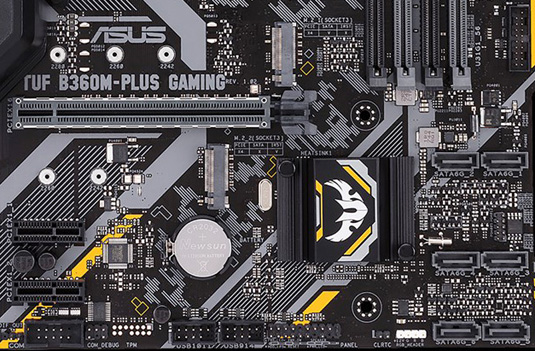
The only downfall is the limited PCIe 3.0 x 16 graphics card slot, because like I said on my previous note, if you’re an extreme gamer then one slot is not an option. The M.2 and other PCIe expansion slots in this board is at satisfactory level.
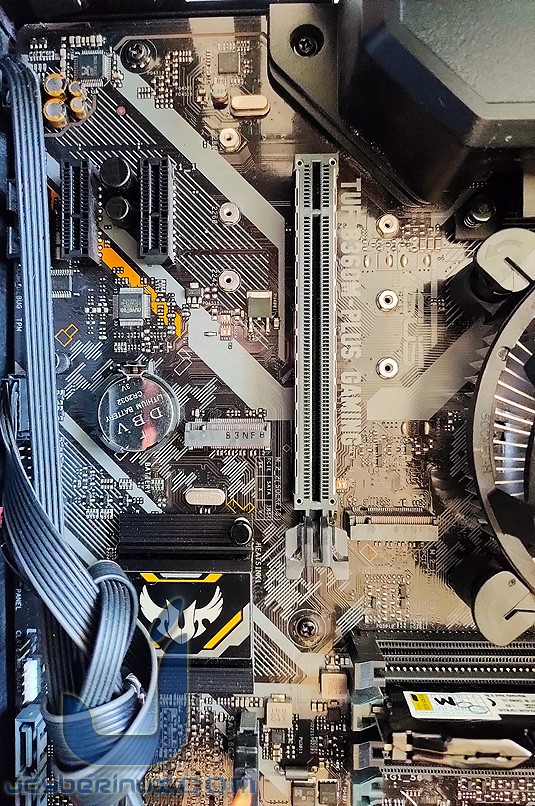

It is also reinforced with six SATA 6Gb/s ports, onboard audio controller – Realtek ALC887 8-Channel High Definition Audio codec with six channel output, Integrated Graphics Processor- Intel® HD Graphics support, USB connectivity such as USB 3.1 Gen 2, USB 3.1 Gen 1 and USB 2.0.
Personal judgement: Audio controller is good and six SATA 6Gb/s ports might satisfy for storage needs but before take more load, just remember to expand your storage room (casing storage bay for hdd/ssd).
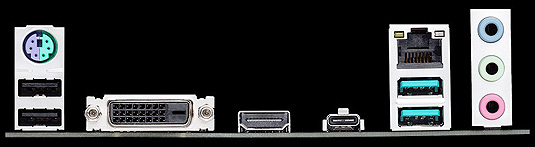
Back I/O Ports: PS/2 keyboard (purple) | mouse (green) port, USB 2.0 ports, DVI-D port, HDMI port, USB 3.1 Gen 1 () USB Type-CTM, USB 3.1 Gen 2 (teal blue) Type-A, LAN (RJ45) port, 8-channel Audio I/O
Personal judgement: The internal/external ports are good and sufficient.
The board features an Aura RGB Strip Header (Aura Sync RGB: Synchronize LED lighting).
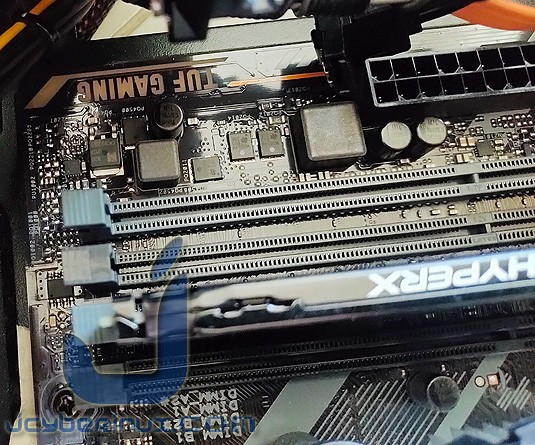
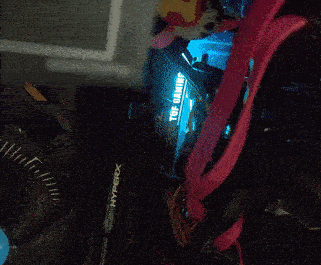
Personal judgement: Well-indeed hypnotizing and you can turn it off/on on the BIOS control. If you have RGB computer case combine with this one, that would be lovely, isn’t it?
GAMING SIDE OF TUF B360M-PLUS GAMING MOBO:
The TUF B360M-PLUS GAMING is a mid-range TUG Gaming motherboard that has enough firepower for casual gaming experience. It can perform well on other hardware and high-end accessories without any hiccups.
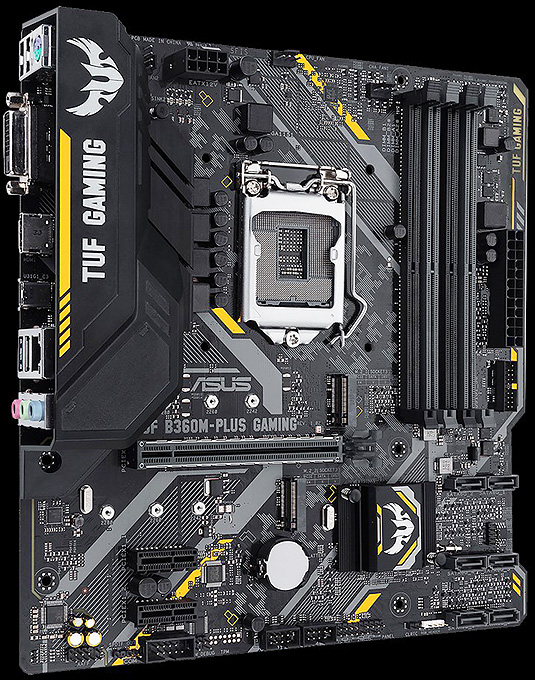
TUF B360M-PLUS GAMING SPECIFICATIONS:
CPU:
Intel® Socket 1151 for 8th Generation Core™ Core™ i7/Core™ i5/Core™ i3/Pentium®/Celeron® Processors | Supports Intel® 14 nm CPU | Supports Intel® Turbo Boost Technology 2.0
* The Intel® Turbo Boost Technology 2.0 support depends on the CPU types.
* Refer to www.asus.com for CPU support list
Chipset: Intel® B360
Memory:
Intel® B360 Chipset
4 x DIMM, Max. 64GB, DDR4 2666/2400/2133 MHz Non-ECC, Un-buffered Memory
Dual Channel Memory Architecture
Supports Intel® Extreme Memory Profile (XMP)
* Refer to www.asus.com for the Memory QVL (Qualified Vendors Lists).
* The maximum memory frequency supported varies by processor
** DDR4 2666MHz and higher memory modules will run at max. 2666MHz on Intel® 8th Gen. 6-core or higher processors.
Graphic:
Integrated Graphics Processor- Intel® HD Graphics support
Multi-VGA output support : HDMI/DVI-D ports
– Supports HDMI with max. resolution 4096 x 2160 @ 24 Hz / 2560 x 1600 @ 60 Hz
– Supports DVI-D with max. resolution 1920 x 1200 @ 60 Hz
Maximum shared memory of 1024 MB (for iGPU exclusively)
Supports Intel® InTru™ 3D, Quick Sync Video, Clear Video HD Technology, Insider™
Expansion Slots: 1 x PCIe 3.0 x16 (x16 mode), 2 x PCIe 3.0/2.0 x1
Storage:
Intel® B360 Chipset:
1 x M.2 Socket 3, with M key, type 2242/2260/2280 storage devices support (SATA & PCIE 3.0 x 4 mode)
1 x M.2 Socket 3, with M key, type 2242/2260/2280 storage devices support (PCIE 3.0 x 4 mode)
6 x SATA 6Gb/s port(s), gray
LAN: Intel® I219V, 1 x Gigabit LAN, TUF LANGuard
Audio:
Realtek® ALC887 8-Channel High Definition Audio CODEC
– Supports : Jack-detection, Front Panel Jack-retasking
Audio Feature:
– Audio Shielding: Ensures precision analog/digital separation and greatly reduced multi-lateral interference
– Dedicated audio PCB layers: Separate layers for left and right channels to guard the quality of the sensitive audio signals
– Premium Japanese audio capacitors: Provide warm, natural and immersive sound with exceptional clarity and fidelity
* Choose the chassis with HD audio module in front panel to support 8-channel audio output.
USB Ports:
Intel® B360 Chipset:
2 x USB 3.1 Gen 2 up to 10Gbps port(s) (2 at back panel, teal blue, Type-A)
Intel® B360 Chipset:
3 x USB 3.1 Gen 1 up to 5Gbps port(s) (1 at back panel, , USB Type-CTM, 2 at mid-board)
Intel® B360 Chipset:
6 x USB 2.0/1.1 port(s)
Special Features:
ASUS TUF PROTECTION
– ASUS SafeSlot: Protect your graphics card Investment
– ASUS ESD Guard: Enhanced ESD protection
– ASUS Overvoltage Protection: World-class circuit-protecting power design
– ASUS Stainless-Steel Back I/O: 3X corrosion-resistance for greater durability!
– ASUS DIGI+ VRM: 5 Phase digital power design
ASUS OptiMem:
– Optimem (Improved DDR4 stability)
ASUS EPU:
– EPU
ASUS Exclusive Features:
– AI Suite 3
– Ai Charger
– PC Cleaner
– File Transfer
ASUS Quiet Thermal Solution:
– Stylish Fanless Design Heat-sink solution & MOS Heatsink
– ASUS Fan Xpert 2+
ASUS EZ DIY:
– ASUS CrashFree BIOS 3
– ASUS EZ Flash 3
ASUS Q-Design:
– ASUS Q-Slot
– ASUS Q-DIMM
M.2 Onboard (The latest transfer technologies with up to 32Gb/s data transfer speeds)
Back I/O Ports:
1 x PS/2 keyboard (purple) | 1 x PS/2 mouse (green) | 1 x DVI-D | 1 x HDMI | 1 x LAN (RJ45) port(s) | 2 x USB 3.1 Gen 2 (teal blue) Type-A, up to 10Gbps | 1 x USB 3.1 Gen 1 () USB Type-CTM, up to 5Gbps | 2 x USB 2.0 | 1 x 8-channel Audio I/O
Internal I/O Ports:
1 x Aura RGB Strip Header | 1 x USB 3.1 Gen 1(up to 5Gbps) connector(s) support(s) additional 2 USB 3.1 Gen 1 port(s) (19-pin, moss green) | 2 x USB 2.0 connector(s) support(s) additional 4 USB 2.0 port(s) | 2 x M.2 Socket 3 for M Key, type 2242/2260/2280 devices | 1 x COM port(s) connector(s) | 6 x SATA 6Gb/s connector(s) | 1 x CPU Fan connector(s) | 2 x Chassis Fan connector(s) | 1 x S/PDIF out header(s) | 1 x 24-pin EATX Power connector(s) | 1 x 8-pin EATX 12V Power connectors | 1 x Front panel audio connector(s) (AAFP) | 1 x Clear CMOS jumper(s) | 1 x System panel connector
Accessories:
User’s manual | I/O Shield | 2 x SATA 6Gb/s cable(s) | 2 x M.2 screws | 1 x Supporting DVD | 1 x TUF GAMING Sticker | 1 x TUF Certification card(s)
BIOS: 128Mb Flash ROM, UEFI AMI BIOS, PnP, SM BIOS 3.1, ACPI 6.1, Multi-language BIOS, ASUS EZ Flash 3, CrashFree BIOS 3, F3 My Favorites, Last Modified log, F4 AURA ON/OFF, F6 Qfan Control, F9 Search, F12 PrintScreen, and ASUS DRAM SPD (Serial Presence Detect) memory information
Operating System: Windows® 10 64-bit
Form Factor: mATX Form Factor, 9.6 inch x 9.1 inch ( 24.4 cm x 23.1 cm )
Management Solution: WOL by PME, PXE
OVERALL:
The TUF B360M-PLUS GAMING Motherboard definitely is a mid-range caliber with yellow and black outline on the board that can seize the young e-sports or casual gamers. The internal and back I/O panel ports suffice for daily dose of gaming / professional experience. In terms of gaming performance, it is indeed stable and has enough ability to immerse you in the gaming side. There are maybe hiccups from here and there especially to those extreme/hardcore gamers nevertheless, this ASUS TUF B360M-PLUS GAMING Motherboard is really deal especially to those tight budget and looking for immerse gaming experience.
Wondering the price of ASUS TUF B360M-PLUS GAMING?
Check at Lazada Online Store
Check at Shopee.ph
Check at PC Xpress
Disclosure: ASUS, TUF B360M-PLUS GAMING – Info / Videos / Logo / Images / Pictures have a respective copyright. We used it for demonstration purpose only.
If something in your mind to comment or suggest, please let us know. In our efforts to provide detailed information, there is possibility of inaccurate contents. If you see any mistake or incomplete in our information, please don’t hesitate to tell us. We will fix it immediately as soon as possible.
Related Links / Articles / Entries / References / Sources:
ASUS – Official Site










what you mean storage room? you may the storage bay for the hdd or ssd?
yung casing storge bay, yung lagayan ng mga hard drives.
ito rin gamit kong motherboard mura pa at sulit sa gaming.
mga sir ano po naging experience nyo po in the long run using this motherboard? meron pa kaya nito sa mga pc store?
oo meron pa bili ka na nyan, check mo sa pc bodega or pc express or pc gilmore.
meron pa check mo lang sa lazada or sa pc gilmore. ito rin gamit na mid range motherboard wala naman ako masasabing panget sa kanya. swak lahat ng needs mo for starting sa pc gamer and streamer.
sir how much po kapag nasetup kayo ng pc?
depende bossing kung i3 nasa 20K. i5 25K and i7 30k – 35K. depende din sa mga parts na lalagay mo like gpu, model ng motherboard, kung ilang memory at storage device kung ssd ka or traditional mechanical drive (HDD).