How to boot on Download Mode for Samsung Galaxy SII SGH-I777 AT&T (Attain)
by: RJDREYES
There are couples of reasons why you need to boot to download mode for your Samsung Galaxy SII SGH-I777 AT&T (Attain).
However, without proper knowledge, it may lead you to wrong boot up or in case, you may also accidentally brick your phone. Anyway, going to Download mode is easy and not as hard as you think it might brick your phone.
To boot Download Mode for Galaxy SII AT&T SGH-I777, you need to press the following button/key.
(Note: Tested on Galaxy SII AT&T SGH-I777, it may work also on other Galaxy Smartphones, but still I’m not sure about it. Just see for yourself, if you own one. I’m not held responsible for any misuse or loss of the said instructions.)
1. Turn off your device (For more effective results) or just leave your phone on.
2. Plug your phone into USB cable to your PC/Computer/Laptop.
3. Hold down both volume keys and also the power button key, until the “WARNING!” screen appears on your phone.
4. Upon the Warning screen, press the volume UP (+) key, after you press it, you will see on the screen with a Triangle, an Android Image and a message “DOWNLOADING…”
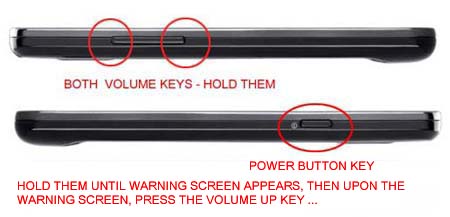
Note: You are now in a Download Mode state.
Another alternative: using Windows OS – CMD (Command Prompt)
1. Install ADB (Download click here) and USB Drivers (Download click here or Samsung Kies (click here) for your device.
2. Enable USB Debugging on your device and plug it into your computer via USB cable. (How to do that: go to Settings – Developer Options – USB Debugging must be check)
3. Open CMD (Command Prompt) in Windows. (How to do that: Click Start – Run – type CMD or Hold windows key plus press R in the keyboard, then at Run prompt type cmd. and then press Enter.
4. From the command prompt, type: adb reboot download
Another alternative: using Android App – (For root users only)
You may download the following Android App in the Google Play Store (just choose one and see want suits your needs):
Reboot Widget (root) – Jakar
Reboot Widget for Root User – Fadroid
We hope this tip helps you out! And kindly drop a comment. 😀
(Disclosure: Samsung (Samsung Galaxy SII AT&T) and Android OS, Samsung UI Logo/Images/Pictures has a respective copyright. We used it for demonstration purpose only.)
If something in your mind to comment or suggest, please let us know. In our efforts to provide detailed information, there is possibility of inaccurate contents. If you see any mistake or incomplete in our information, please don’t hesitate to tell us. We will fix it immediately as soon as possible.
Related Links / Articles / Entries / References / Sources:
Samsung Galaxy SII AT&T Gallery Images, Features, Specifications by Jcyberinux
Taking Screenshot on Galaxy SII AT&T (SGH-I777 or Attain) by Jcyberinux
Recovery Mode for Galaxy SII AT&T (SGH-I777 / Attain) by Jcyberinux











dude thanks for this, im looking for this guide i got my galaxy s2 at&t boot up to download mode.
got it load to download mode. thanks!