Installation and Configuration of GOM PLAYER 2.1.28.5039 Media Player, a Multimedia Player and audio/video codecs
by: Revengksky Joseph D. Reyes (a.k.a rjdreyes – jcyberinux.com)
Here’s the instructions and installation of GOM Player Media Player on Windows XP, Vista, 7, 2000, 2003:
1. Download GOM Player and proceed to installation.

(Double-click the downloaded file, in other cases, that there is a Security Warning Dialog Box, just click Run.
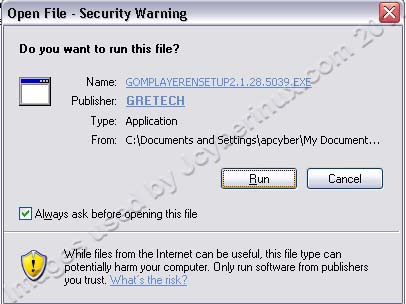
2. Dialog Box appears, Welcome to the GOM Player Setup Wizard, click Next.

3. License Agreement appears, click I Agree afterwards you read the agreement.
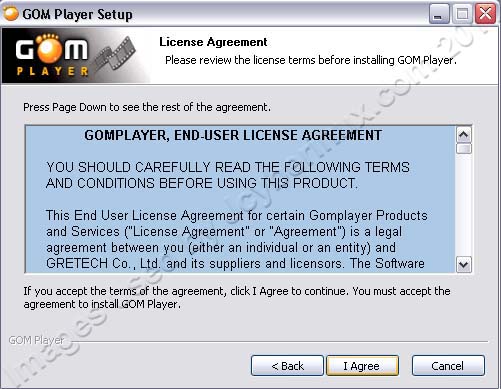
4. Choose Components appears, Select General, to get all the packages. Then, click Next.
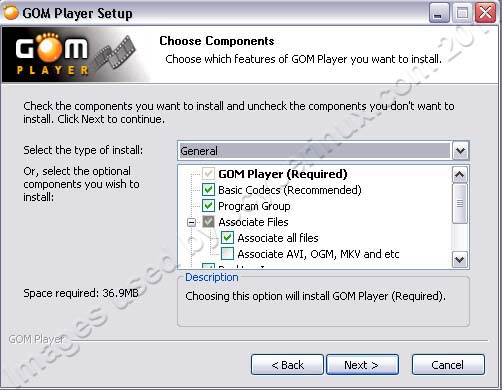
5. Choose Install Location (Installation path were you to put the program). Then, click Install.
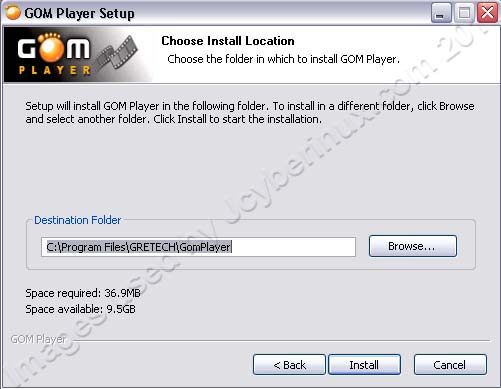
6. Installation begins and kindly wait, afterwards Installation is complete. Then, click Finish.


(Note: After installation it will ask on Download and Install Gom Encoder, its up to you if want to install it – (it’s another scope of the topic), so I just choose Cancel, to proceed configuration of GOM Player)

7. Proceed to configuration of GOM Player, double-click the shortcut GOM Player on your desktop or on start menu programs.

After that, the GOM Player Configuration Wizard appears, choose Normal Mode, recommended for most users, choose High-Quality Mode, if you think you’re computer specifications is high enough, to play high quality render video (mostly mid-end or high-end computers such as high specifications of Video Card). Choose TV Output Mode, for TV output configuration. Click Next after you select that fits or meets your demand.

8. Next is Codec Settings, check both boxes, (Use internal video codec, and Use the internal audio codec.) This allows you to play smooth transitions of video and audio codecs when watching your favorite movies. Then Spearker Settings, Selec Audio Channel, again check your speaker setup, want does it fits your demand. Then click Next.

9. Next is Associated Extensions, file types, check all if you want GOM Player to handle this file types selected or otherwise choose only what can GOM Player be associated with. Then click Next.

10. Other Settings, Subtitle font size, choose from default, large or small font. Then Priority, Setup up GOM Player process priority choose to Normal, Above Normal, and High.

Again check your computer specifications, Then click Next.
11. Congratulations! You already finish the GOM Player configuration. (Leave the checkbox check, to run the GOM Player automatically.) Then click Finish.

Enjoy your new media player – GOM Player! 🙂

The good thing is 100% Freeware Software! So try it now! 🙂
Related Entries / References :
GOM Player – a Media Player and audio/video codecs by Jcyberinux
GomLab Official Site
Download GOM Player 2.1.33.5071- Official Site










